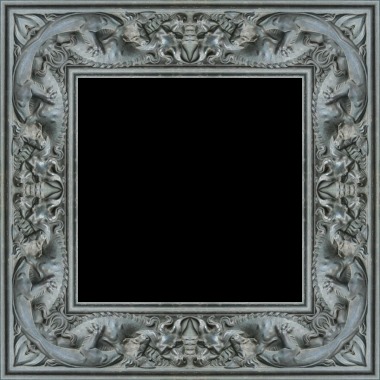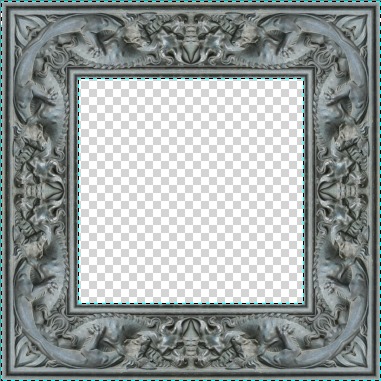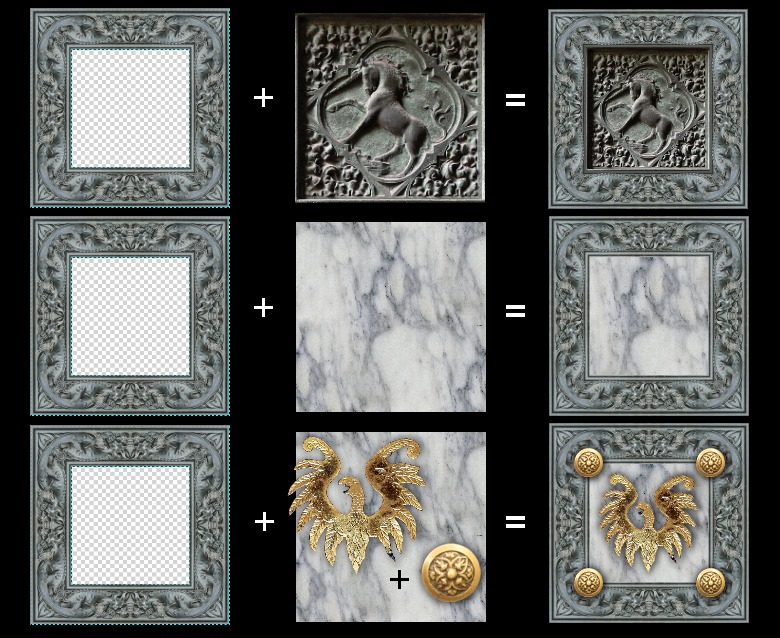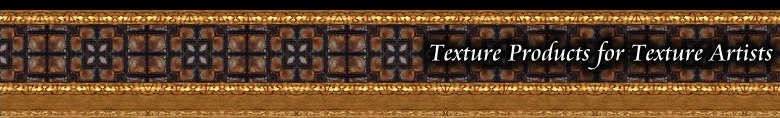| PTE tutorial: Combining Textures This little tutorial shows you how you can get from a small collection of ressource textures a big variety of textures by combining different types of source textures. The used 2D techniques are very simple, but the work concept will boost your texture pool for each project considerably. On the left is the kind of texture we are going to make. You might want to download the tutorial.zip files containing all image files used in the tutorial and quite some more files for you to play around. All the files are from my Primus Textures Editions products at RMP and you are welcome to use the files in the tutorial.zip in any project you like Royalty Free. As you can see in the rendered image below we create tilable textures that are best suited for architectural things like: doors, floors, ceilings and stuff like that. |
 |